Souria 32 Inches Smart Touch Screen Magic Mirror for Bathroom SPA LED TV Android WiFi Bluetooth ATSC DVB Hotel Television
Description


It's a TV when Turned OnIt's a Mirror when Turned Off:






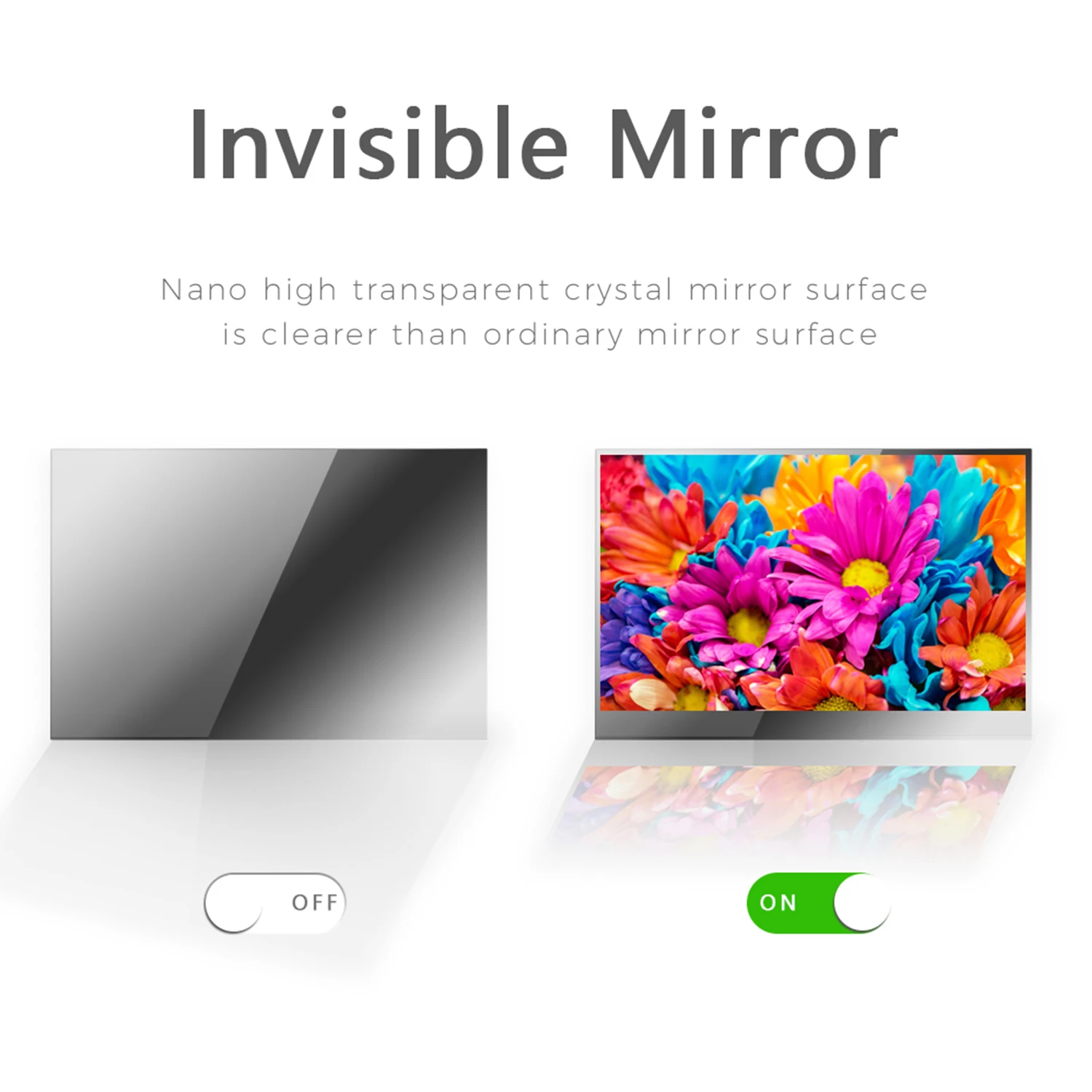
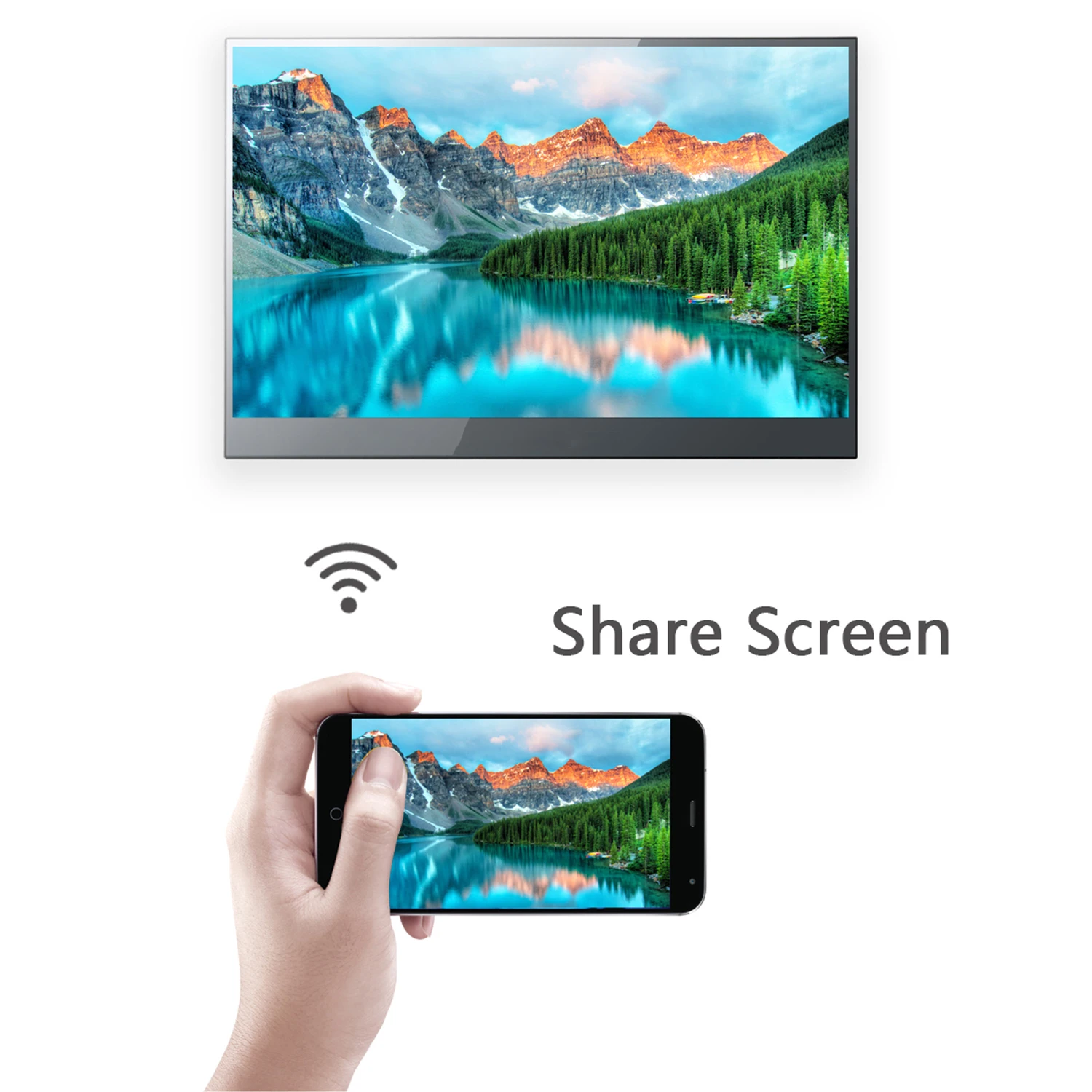
INSTALLATION:
3 optional methods provided to accommodate TV installations
Option 1: In-wall with Embedded Bracket
Option 2: On-wall with Embedded Bracket
Option 3: On-wall with VESA Bracket
Option 1: In-wall with Embedded Bracket
-
Create an opening within the chosen area of the wall according to the Embedded Bracket outlines. Leave enough space for the cables and adapter.
-
Set up power and signal circuit and the outlet.
-
Place the Embedded Bracket into the recess and use the pilot holes to drill into the wall.
-
Place the raw plugs into the holes that have been drilled and screw the Embedded Bracket into position.
-
Organize the cables and offer the TV up to the Embedded Bracket that is fixed within the wall.
-
Line up the 4 x metal lugs located on the sides of the TV case with the 4 x channels located within the Embedded Bracket and simply push the TV into situ.

Option 2: On-wall with Embedded Bracket
-
Drill holes within the chosen area of the wall according to the Embedded Bracket outlines.
-
Place the raw plugs into the holes and screw the Embedded Bracket into position so it is attached to the wall.
-
Set up power and signal circuit and the outlet.
-
Simply offer the TV up to the Embedded Bracket that is fixed on the wall.
-
Line up the 4 x metal lugs located on the sides of the TV case with the 4 x channels located within the Embedded Bracket and simply push the TV into situ.

Option 3: On-wall with VESA Bracket (Not Included)
-
Drill holes within the chosen area of the wall according to the On-wall VESA Bracket dimensions.
-
Place the raw plugs into the holes and screw the On-wall Bracket into position so it is attached to the wall.
-
Place the TV screen down on a soft, flat surface, and locate the threaded mounting points that are located on the back of the TV.
-
Screw the 2 rails on the back of the TV.
-
Set up power and signal circuit and the outlet.
-
Simply offer the TV up to the On-wall Bracket that is fixed on the wall. Hook the 2 rails over the On-wall Bracket.

ACCESSORIES:
1. Embedded Bracket
2. Power Adapter (Input: AC 100V – 240V, Output: DC 12V, 5A)
3. Waterproof Remote Control (Without Button Cell Battery Supplied, IP68 Waterproof)
4. User Manual
5. Installation Kit (6 sets)

PACKAGING:


180 Days Paypal Buyer Protection
PayPal Buyer Protection protects the buyer if an item purchased has not been shipped or if a shipped item is significantly not as described by the seller. PayPal Buyer Protection covers all purchases and payments made through our website. We Accept Visa, Master Card, American Express, Discover Card and PayPal using secure PayPal payment gateway. PayPal account optional but not required.
30 Days Money Back Guarantee
We are confident that our products are of great quality and even better value. However, if upon receiving and inspecting your item you decide that you want to return it, you will have 30 days as of the date of shipment arrival to return it for a refund minus the shipping cost. Any additional fees associated with a purchase transaction will be deducted from amount of refund.
Extended Warranty Service
Wherever you buy goods from Gulfmallshop.com or from any Gulfmallshop Outlet or Distributor's store, you have 24 months to request repairs or replacement if any products turn out to be faulty or are not as advertised. During the warranty period, if any item is found to have a manufacturer defect, we will repair or replace the defective part(s). If a product cannot be repaired or replaced within a reasonable time, you can request a refund or price reduction.
*The 24-month warranty period starts from the date your goods are delivered, and you must inform the seller of any issue encountered with one of our products within 30 days of discovering the issue.
Estimate Shipping
Return and Refund Policy
Welcome
Welcome to GulfMallShop.com. We appreciate the fact that you like to buy the cool stuff we build. We also want to make sure you have a rewarding experience while you’re exploring, evaluating, and purchasing our products, whether you’re at the GulfMallShop Online Store or on the phone with the GulfMallShop Contact Center. (To make it visually easier on both of us, we’ll refer to these entities as the “GulfMallShop” in this policy.)
As with any shopping experience, there are terms and conditions that apply to transactions on gulfmallshop.com. We’ll be as brief as our attorneys will allow. The main thing to remember is that by placing an order or making a purchase at GulfMallShop.com, you agree to the terms set forth below along with GulfMallShop’s Privacy Policy and Terms of Use.
Contacting GulfMallShop
If you have any questions at any time about GulfMallShop or about your order, please call us at +1 (832) 675-4776, Monday – Friday - 11:00 am to 8:00 pm Pacific time, or email us at: support@gulfmallshop.com
We always welcome your comments and suggestions for ways to serve you better. If you have questions about GulfMallShop products, how to operate them or if you want to speak directly with someone who can explain features and guide you through operation or use of your product, our trained customer service representatives are ready to assist you at our customer call center.
Pricing and Specifications
Features, specifications, prices and availability of products and services are subject to change without notice. If you visit the site and come back later to make a purchase, please make sure you view the current price of the item you intend to purchase because as stated above, the price might be different than the price was an hour, day or week ago. Special offers or promotions are valid only for the dates indicated. If you discover a discrepancy in any pricing, information or offering on our website, please take a moment to notify us so that we can investigate and possibly change the content or information to more accurately define and describe the product, service or pricing involved.
Ordering and Shipping
Pre-orders
When you see a "Pre-Order" button next to a product, you can place an order for that product from GulfMallShop— even though the product may not yet be in stock.
Shipping dates will vary, depending on the model and when we expect to receive new inventory. To find the expected availability date for any given model, just click the "pre-order" button. The anticipated shipping date will be shown on the "Model Detail" page of our website. All ship dates, however, are approximate and subject to shipping and distribution channels that are out of our control and delivery dates may change without prior notice.
Shipping Costs
Please note that GulfMallShop will not modify shipping charges at any time after the order has been paid. Shipping costs will be listed during checkout.
Shipping Methods
We offer customers the convenience of express shipping.
Your shipping charges (if any) will be displayed when you select your country and enter the zip code of your shipping address.
Please note that we do not ship on weekends or holidays.
Tracking Shipment Progress
Once you receive an email indicating that your order has shipped, simply click on the link to track your order. Shipping numbers are provided to GulfMallShop by the carriers, and GulfMallShop is not responsible for errors on the part of our carriers, or for the content on their websites.
Purchasing Limitations
Customers purchasing from GulfMallShop through an Employee Purchase Program or the Friends & Family Program will be limited to the purchase of two products in each product category during any 12 month period. Products purchased from GulfMallShop through an Employee Purchase Program or the Friends & Family Program are limited to personal use (including use as gifts). Resale of such products, whether through a retail store, online or otherwise, is prohibited.
Security
All online transactions with GulfMallShop are conducted on a secure server and all credit card information is encrypted. Servers are protected by secure firewalls and monitoring through an intrusion detection system.
Order Status/Printing Invoices
You can check the status of your order 24/7 by clicking on "Login," then fill out the "Check Order Status."
Cancelling an Order
Once your order is placed, GulfMallShop ships your order as soon as possible and cancellation may not always be possible. If you need to modify or cancel an order, go to GulfMallShop.com, click on "Order Status." Enter your order number for your latest order status, and whether or not the order can or cannot be modified.
Once a product is shipped, we consider the order filled.
Returning a Product
Important Customer Advice: To prevent any potential problems or returns, it's always best NOT to accept delivery if the carton or packaging in which your product arrives is damaged. Please file a package damage form with the carrier and refuse the delivery.
GulfMallShop Extended Holiday Return Policy
For your holiday convenience, all purchases made between November 5 and December 31 can be returned through January 31, of the following year.
All other Terms and Conditions of our Return and Exchange Promise will apply.
How to Return Your GulfMallShop Product
If the product is damaged, defective or not what you ordered:
If you receive a product that is damaged or does not work properly because of a defect, or if the product is not what you ordered (wrong color or model), please login to your GulfMallShop account to Submit Your Return Online or contact GulfMallShop by phone at +1 (832) 675-4776 or by email at support@gulfmallshop.com within 10 days of receipt to request a Return Authorization. A Return Authorization Number and Return Label will be sent to you via email.
Our Customer Service Hours are:
Mon-Fri 11:00 AM - 8:00 PM Pacific time
When contacting GulfMallShop, you will also have the option to receive a new replacement product or a full refund in the form of a credit to your credit card account.
Not satisfied with the product you received?
If you are unhappy with your purchase, for reasons other than damage, defect or incorrect product, simply contact GulfMallShop within 15 days of product receipt by phone at +1 (832) 675-4776 or by email at support@gulfmallshop.com to discuss the issues you have with your product and to request a Return Authorization.
Please note: At GulfMallShop's discretion, all opened returns may be subject to a 1%-2% restocking fee. We will credit the original shipping cost (paid by GulfMallShop to ship the product to you) or your return shipping cost.
Return Authorizations
Your Return Authorization is valid for 15 days from the day it was sent to you. Your returned merchandise must be in the original factory condition and include all packaging materials, original merchandise box, inserts and manuals, product warranty cards (not filled-out) and all accessories.
Refund your payment
As soon we confirm receipt and inspect the product and accessories, GulfMallShop will issue a credit to your credit card or Paypal account for the price of the merchandise, minus applicable restocking fee, shipping charges and any other charges or fees that may apply.
Please allow one (1) week for your credit to appear on your account. Returning a product without the proper Return Authorization could significantly delay processing of your return credit.
If your product becomes defective more than 30 days after receipt, please follow the instructions found in the written GulfMallShop Warranty included with your product.
Product Return Instructions
To help us process your return as quickly as possible, please have this information handy for your representative when speaking to us directly or when emailing:
1.Order Number
2.Date of order
3.Ship-To name and address
4.Bill-To name and address (if different from the ship-to address)
5.Model Number
6.Item quantity being returned
7.Reason for returning the product
8.Whether or not you have the original shipping packaging
Please Note: If you have lost your Order Number, call or send us an e-mail and we will be happy to send it to you. Once we have your product information and if we have agreed to a return of your product, we will email your Return Authorization Number and Return Label.
When you receive your Return Authorization Number
1.Write your Return Authorization Number on the Return Label
2.Attach the Return Label to the outside of the shipping box
3.If you do not have the Return Label, please write the Return Authorization Number in large, bold numerals on the outside of the package — a permanent black marker works best
4.If possible, please ship your return in its original shipping carton with adequate packing to protect against shipping damage
5.Place all packaging materials, inserts and manuals, product warranty cards (not filled-out) and all accessories in the carton
6.Ship your return to the address listed on the return label sent with your Return Authorization Number. Please DO NOT return items to the address on your original shipping label.
Thank you!
Return & Refund Handling Time
Your refund and return request will be accepted within three working days. Your refund and return request process will be processed within 10 working days.
1. A Return Merchandise Authorization (RMA) must be requested from us within 30 days from the date of receipt of shipment. To request a RMA, contact Our Service Team at support@gulfmallshop.com
2. If the reason for return is not as a result of a product failure, the cost of return shipping will be borne by the customer.
3. The RMA number and necessary contact information (including but not limited to name, phone numbers, address, email, purchased date, etc.) must be clearly displayed on the printing template provided by Our Service Team or written on paper by the customer, and must be included along with the returned product.
4. Returned product must be in good physical condition (not physically broken or damaged).
5. All accessories originally included with your purchase must be included with your return.
6. Authorization to return does not guarantee credit or exchange. We will issue an exchange or credit upon receipt of the return package.
Additional Terms and Conditions
1. RMA is valid for fifteen (15) days from the date of issue.
2. Products ordered in November and December can be returned before January 31st of the following year.
3. Shipping and handling charges, gift wrapping fees, and taxes paid (e.g., state, customs, VAT) are not refundable, unless the return is due to inherent product defects. If your order contains multiple products and you only return a part of them, do note that total shipping charges are not refundable. Partial shipping charges are also not refundable.
4. You shall assume all risk of loss or damage to the product while in transit to us.
5. If you return a product to us, (a) without a RMA from us (b) without all parts included in the original package or the product returned is not in the condition agreed to when the RMA was approved, we retain the right to refuse delivery of such return and/or retain the right (at GulfMallShop's discretion) to refuse to refund without deducting cost or losses incurred by GulfMallShop.
Effective Date
These Store Policies were last revised on July 12th, 2024.











